After careful consideration I have decided to transfer all hardware review activities to a new domain. I purchased Hardwareasylum.com in 2012 and have been working hard to build a new and improved Ninjalane on that domain. If you are reading this you have reached one of the archived articles, news, projects and/or reviews that were left behind during the site migration.
Please update your bookmarks and be sure to visit the new and improved Ninjalane at Hardwareasylum.com
PhysX Performance Tests - The way games should be played
Author: Will West
Published: Thursday, November 05, 2009
Benchmarking Info
Ninjalane is jumping into this PhysX world to see what all the talk is about. We will be testing several hardware configurations to see what the GPU, CPU, and a dedicated PhysX PCI Card can do. We will be testing five games that uses PhysX on the hardware level to see what the impact is. These games are Unreal Tournament 3, Mirrors Edge, Cryostasis, Darkest Days, and Batman: Arkham Asylum. Each one of these games uses PhysX to add new depth to the game play, and even some new content to them as well. Let's move into the hardware and the testing methodology.
The system as it was tested
DFI LP UT X58-T3eH8 X58 Chipset
Intel i7 920 @ 2.8Ghz Turbo Mode
Swiftech Watercooling system
3 x 2GB of Mushkin Redline DDR3 1600 RAM
Samsung F1 1TB SATA 7200RPM HD
Creative X-Fi PCI-Ex Soundcard
Enermax 1050 Watt PSU
Asus 20X DVD Burner
Windows Vista Ultimate 32-Bit Edition
2 x BFG Tech GeForce GTX 285
BFG Tech PhysX 128MB PCI Card
Intel i7 920 @ 2.8Ghz Turbo Mode
Swiftech Watercooling system
3 x 2GB of Mushkin Redline DDR3 1600 RAM
Samsung F1 1TB SATA 7200RPM HD
Creative X-Fi PCI-Ex Soundcard
Enermax 1050 Watt PSU
Asus 20X DVD Burner
Windows Vista Ultimate 32-Bit Edition
2 x BFG Tech GeForce GTX 285
BFG Tech PhysX 128MB PCI Card
Drivers
ForceWare 190.62
PhysX 9.09.0814
PhysX 9.09.0814
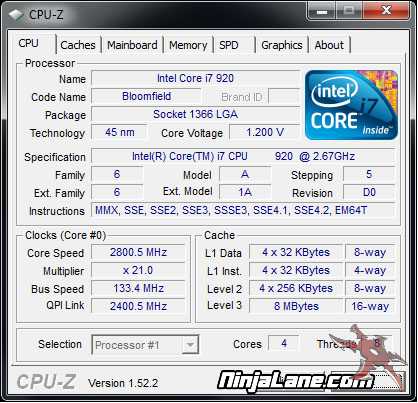
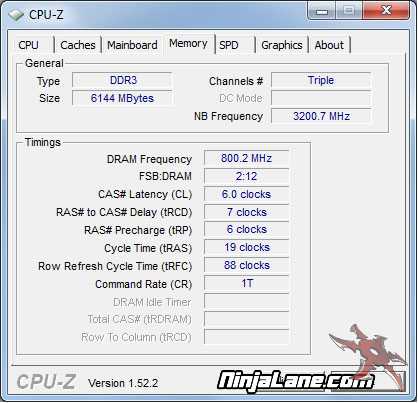
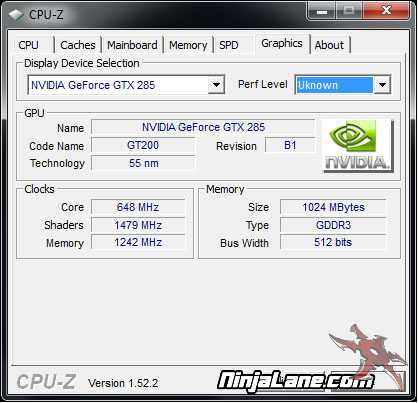

The testing will be done to show a few different perspectives of PhysX usage. Nvidia claims that PhysX is done best on a GPU, and we wanted to test this theory out. So we setup a few different hardware selections to test out about all the ways you could run PhysX. We ran a system using a GeForce GTX 285 for mainly doing graphics. Then we forced PhysX to run on the following setups.
The variable system pieces used for the testing.
Intel Core i7 920 @ 2.8Ghz doing the PhysX work
PhysX 128MB PCI Card doing the PhysX work
GeForce GTX 285 doing graphics and PhysX work
GeForce GTX 285 graphics with dedicated GeForce GTS 250 1GB for PhysX
GeForce GTX 285 in SLI mode to do graphics and PhysX work
PhysX 128MB PCI Card doing the PhysX work
GeForce GTX 285 doing graphics and PhysX work
GeForce GTX 285 graphics with dedicated GeForce GTS 250 1GB for PhysX
GeForce GTX 285 in SLI mode to do graphics and PhysX work
The testing in each game is to mainly look at the impact on the system per each game using 2 different resolutions. The game settings will be turned up high, and pushing PhysX effects. We will be looking at the low and the average framerates that we will get while running these tests. This way you can see how this hardware deals with this new work load.
All of the game setting will be mentioned per the each games section.
All of the game setting will be mentioned per the each games section.

