After careful consideration I have decided to transfer all hardware review activities to a new domain. I purchased Hardwareasylum.com in 2012 and have been working hard to build a new and improved Ninjalane on that domain. If you are reading this you have reached one of the archived articles, news, projects and/or reviews that were left behind during the site migration.
Please update your bookmarks and be sure to visit the new and improved Ninjalane at Hardwareasylum.com
GSkill Pi Black Triple Channel PC3 12800 6GB Memory Review
Author: Jim Manis
Published: Tuesday, April 14, 2009
System Set-Up
The system as it was tested
Intel Core i7 920 CPU @ 2.66ghz
DFI LanParty X58 T3H6 Motherboard
G.Skill 3x2GB DDR3 1600mhz tri-channel Memory
1x500GB Seagate HDD
Thermaltake 1KW toughpower PSU.
Windows 7 64 bit Ultimate Beta Build 7000
DFI LanParty X58 T3H6 Motherboard
G.Skill 3x2GB DDR3 1600mhz tri-channel Memory
1x500GB Seagate HDD
Thermaltake 1KW toughpower PSU.
Windows 7 64 bit Ultimate Beta Build 7000
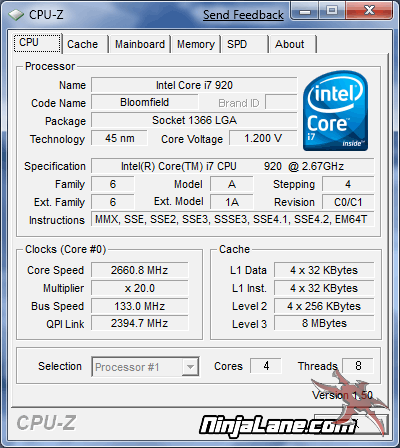
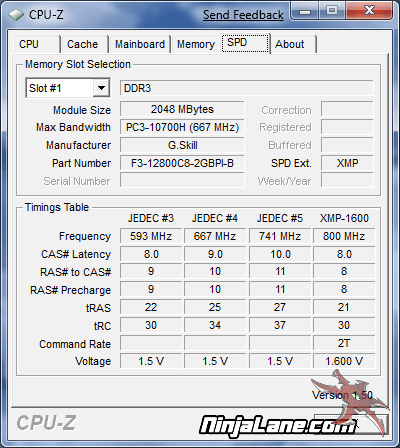
In the first screen you see the CPU clock speed and other basic information. All of the runs in this review were done with stock CPU settings. The only settings that varied were the Memory multipliers, frequency, and of course some tweaked latency timers.
The speeds tested in this review are as follows 1333, 1600 and overclocked tests at 1860Mhz all at 1T command timings. The base clock in Intel systems (or BCLK in Nehalem CPU's) is 133Mhz so by using BCLK-X-10 gives us 1333mhz, BCLK-X-12 gives 1600MHZ etc. no FSB overclocking was done in order to keep the results square and within a range that anyone could achieve with just a few memory adjustments.
Before each boot we ran the built in Windows memory tester and allowed it to do the complete test, if no errors were found the benchmarking session started. All tests and speeds were achieved using 1.65volts or less and we did have an 80mm fan moving air over the ram which incidentally never felt particularly warm.
Overall the ram seems very forgiving and even allowed setting tighter than SPD settings at any of the speeds I tested.
The speeds tested in this review are as follows 1333, 1600 and overclocked tests at 1860Mhz all at 1T command timings. The base clock in Intel systems (or BCLK in Nehalem CPU's) is 133Mhz so by using BCLK-X-10 gives us 1333mhz, BCLK-X-12 gives 1600MHZ etc. no FSB overclocking was done in order to keep the results square and within a range that anyone could achieve with just a few memory adjustments.
Before each boot we ran the built in Windows memory tester and allowed it to do the complete test, if no errors were found the benchmarking session started. All tests and speeds were achieved using 1.65volts or less and we did have an 80mm fan moving air over the ram which incidentally never felt particularly warm.
Overall the ram seems very forgiving and even allowed setting tighter than SPD settings at any of the speeds I tested.
CPU-Z Memory Setups - Default
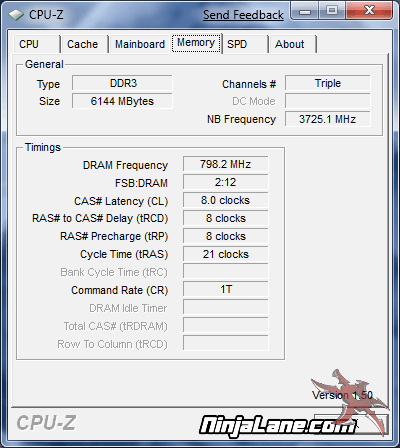
PC3-10666
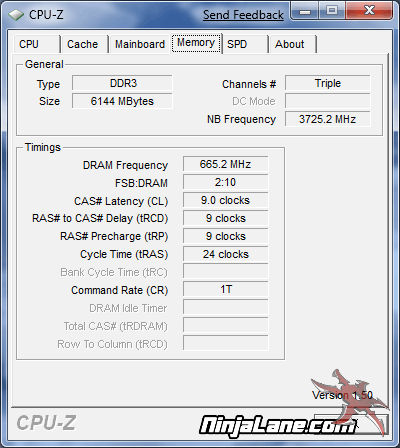
PC3-15000
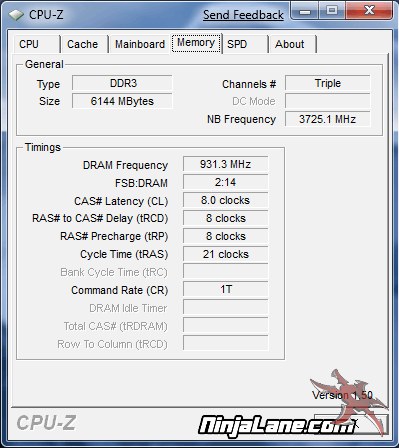
Be sure to note the PC3-15000 CPUz screenshot above. You can actually buy Pi modules from G.Skill at this speed but are only rated at CAS 9 (F3-15000CL9T-6GBPI-B). Our overclock is already faster than the retail samples at this speed.

