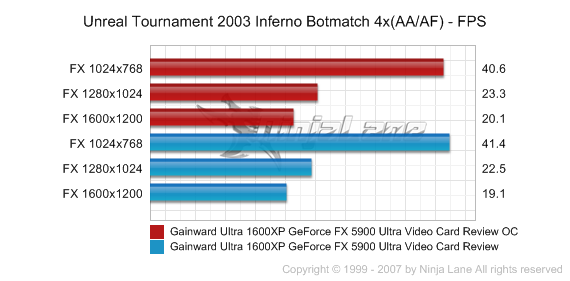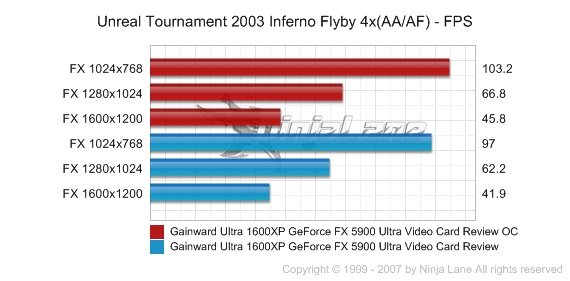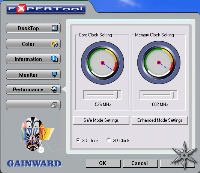After careful consideration I have decided to transfer all hardware review activities to a new domain. I purchased Hardwareasylum.com in 2012 and have been working hard to build a new and improved Ninjalane on that domain. If you are reading this you have reached one of the archived articles, news, projects and/or reviews that were left behind during the site migration.
Please update your bookmarks and be sure to visit the new and improved Ninjalane at Hardwareasylum.com
Gainward Ultra 1600XP GeForce FX 5900 Ultra Video Card Review
Author: Dennis Garcia
Published: Monday, September 01, 2003
Overclocking
Overclocking the 5900 Ultra was actually pretty easy and went well beyond the "Enhanced" settings provided in the EXPERTool. It should be noted that when the EXPERTool is installed it also enables the "Coolbits" registry hack. This shows the overclocking screen in the nVidia drivers. Something new for the FX series is the "Auto Detect" button that will test the hardware and determine a safe overclock. The first screenshot shows what the nVidia drivers determined to be safe. The second screenshot is of a manual overclock starting from the Auto Detected settings and using the "Test Settings" button to confirm the change. Both clock settings are very respectable with the maximum stable overclock being 526Mhz Core and 1002Mhz Memory.
Unreal Tournament 2003 was used to confirm the stable clock settings and to gauge any gain in framerate.
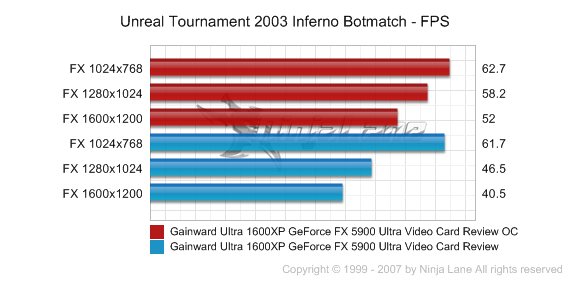
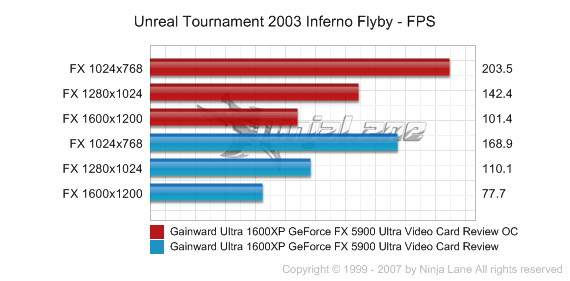
Same benchmark with AA/AF set to 4x via the video drivers.