After careful consideration I have decided to transfer all hardware review activities to a new domain. I purchased Hardwareasylum.com in 2012 and have been working hard to build a new and improved Ninjalane on that domain. If you are reading this you have reached one of the archived articles, news, projects and/or reviews that were left behind during the site migration.
Please update your bookmarks and be sure to visit the new and improved Ninjalane at Hardwareasylum.com
Thermaltake Challenger Pro Keyboard Review
Author: Darren McCain
Published: Wednesday, December 29, 2010
Software and Programming
The Challenger pro comes with a full color User's Manual, software and a warranty booklet all stored in a nice envelope. The booklet is a stout 76 pages and features 15 languages.

Installing the software is not required for normal use but to get the most out of the Challenger Pro you will need to program those "T" Keys and set up your profiles. Installing the software creates a red and black Tt key on your task bar. From the software you can record a macro, adjust the lighting set a timer and save profiles for storage or sharing with friends.

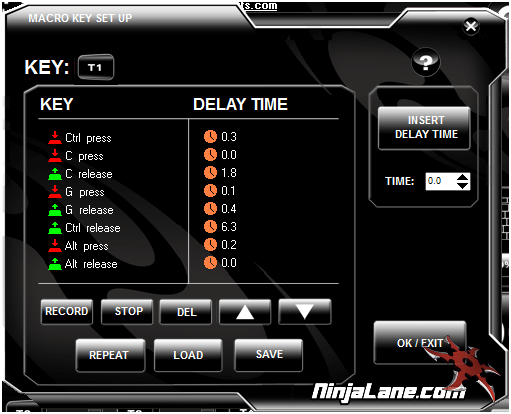
In addition to programming in a macro, each key can be assigned one of ten common tasks such as copy, paste and print. Programming a macro is as simple as pressing the keys and then testing the result. Here is a simple macro to crouch and throw a grenade. One of the nicest features is the ability to adjust the timing for each step. This helps you to get the macro working without having to record it over and over. Each profile can have its separate set of custom macros at the switch of the profiles button.

