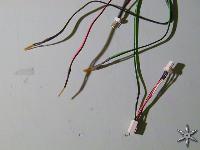After careful consideration I have decided to transfer all hardware review activities to a new domain. I purchased Hardwareasylum.com in 2012 and have been working hard to build a new and improved Ninjalane on that domain. If you are reading this you have reached one of the archived articles, news, projects and/or reviews that were left behind during the site migration.
Please update your bookmarks and be sure to visit the new and improved Ninjalane at Hardwareasylum.com
Eumax Multifunction Panel
Author: Dennis Garcia
Published: Sunday, July 13, 2003
Introduction
Introduction
The ATX connector is one of the great standardizations in motherboard design that lead the way to a compact and easy to use motherboard layout. Although in the process it created one problem, all of your multimedia connections are now located on the backside of the PC.
The Eumax Multifunction Transfer Panel performs a variety of tasks though the basic idea is to provide easy access to common items normally located on the back of your computer. There is even a handy digital display to monitor temperatures, simply flip a switch to choose which temperature you'd like to see.
The Eumax Multifunction Transfer Panel performs a variety of tasks though the basic idea is to provide easy access to common items normally located on the back of your computer. There is even a handy digital display to monitor temperatures, simply flip a switch to choose which temperature you'd like to see.
Included Items
- The transfer panel itself. This unit has a pair of USB connections, a Firewire connection, basic audio output and input, and a temperature display.
- Cables to connect the audio.
- Cables to connect the Firewire port.
- Cables to connect the USB ports.
- Sticky pads to connect the temperature sensors to the object(s) to be measured.
- A slot bracket to allow the connections out of the case to connect on the back of the motherboard
- Yes, some screws too
- Cables to connect the audio.
- Cables to connect the Firewire port.
- Cables to connect the USB ports.
- Sticky pads to connect the temperature sensors to the object(s) to be measured.
- A slot bracket to allow the connections out of the case to connect on the back of the motherboard
- Yes, some screws too
Media Transfer
To install the Multifunction Transfer Panel you will need at least one free 5.25" drive bay. You will also need at least one open expansion slot or opening to pass the extension cables though. The cables plug into the ATX connectors on the back of the motherboard and then connect to the backside of the transfer panel. I tested the USB, Firewire and audio connections with no complaints, they all operated flawlessly.
Monitoring
The Eumax Transfer Panel comes with four monitoring sensors, there temperature and one fan. The thermistors are intended to stick directly to the heat source and transfer temperature information to the panel's LED display. During testing it was discovered that these thermistors did not report accurate temperature readings. The readings were random, and if worked were consistently low. The fan rpm sensor however worked perfectly by emitting a very annoying and rather loud beep when the fan was disconnected.
Conclusion
Overall my impression of the Multifunction Transfer Panel is favorable; despite the non-functional parts. If you need USB, Firewire, Sound and temperature readings on the front of your case, this product will definitely solve the problem. Unfortunately many of the new motherboards on the market come with internal connectors for USB and Firewire. This brings me to the biggest complaint I have about the transfer panel. It is only intended for use with connections from the back of the motherboard with no capability to connect to onboard motherboard connections. (unless you build the cable yourself)
There was one interesting thing to note about the transfer panel that is neither advertised on the site nor listed in the kit itself. This kit includes a HDD cooler that appears to hold the bay together more than anything else. The fan draws air from the HDD but the mounting plate doesn't really have enough space for proper airflow. Regardless the fan does work quite well even if only to provide air movement in your drive bays.
The Good Things
USB, Firewire, Sound and temp on the front panel
Very simple and obvious installation
Most functions actually work
Great for older cases and motherboards.
Very simple and obvious installation
Most functions actually work
Great for older cases and motherboards.
The Bad Things
The temperature sensors non-functional.
No provisions for motherboards with onboard or internal sound/USB/Firewire connections.
MUST connect to back of computer.
No provisions for motherboards with onboard or internal sound/USB/Firewire connections.
MUST connect to back of computer.
Ninjalane Rating
I would like to thank iocombo for helping to make this review possible.