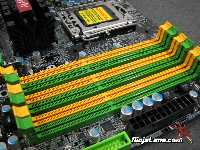After careful consideration I have decided to transfer all hardware review activities to a new domain. I purchased Hardwareasylum.com in 2012 and have been working hard to build a new and improved Ninjalane on that domain. If you are reading this you have reached one of the archived articles, news, projects and/or reviews that were left behind during the site migration.
Please update your bookmarks and be sure to visit the new and improved Ninjalane at Hardwareasylum.com
LanParty Jr X58 T3H6 Motherboard Review
Author: Dennis Garcia
Published: Thursday, March 26, 2009
Board Layout and Features
Expanding on the back of the motherboard we see a few power related chips and at least one IC. We try to always include photos of the back of the motherboard to show some of the additional features each motherboard maker may include such as reinforcement brackets or in this case chips.
The MicroATX form factor is limited to only 4 expansion slots. The LanParty Jr comes with 2x 16x PCIe Gen2 slots, a single 4x PCIe slot and a single yet versatile PCI. The dual 16x slots give the LanParty Jr SLI and Crossfire support in both single and double GPU configurations. If you decide to run dual video cards keep in mind that both of the additional slots will be covered.
The MicroATX form factor is limited to only 4 expansion slots. The LanParty Jr comes with 2x 16x PCIe Gen2 slots, a single 4x PCIe slot and a single yet versatile PCI. The dual 16x slots give the LanParty Jr SLI and Crossfire support in both single and double GPU configurations. If you decide to run dual video cards keep in mind that both of the additional slots will be covered.
Below the topmost expansion slot you’ll see a bunch of jumpers, these control the CPU frequency and VTT voltage. You can use these for oveclocking but under the normal run of things you won’t have to mess with any of them.
One of the major differences between the LT and Jr lines is how the motherboards are cooled. The LT line comes with a set of elaborate hi-capacity and modular coolers while the Jr line only features the basics. These minimal coolers feature a single heatpipe radiator combo and are designed to work with OEM style heatsinks. If you install a tower heatsink or watercooling its best to dedicate some cooling to the chipset as the whole unit gets very hot very quickly
One of the major differences between the LT and Jr lines is how the motherboards are cooled. The LT line comes with a set of elaborate hi-capacity and modular coolers while the Jr line only features the basics. These minimal coolers feature a single heatpipe radiator combo and are designed to work with OEM style heatsinks. If you install a tower heatsink or watercooling its best to dedicate some cooling to the chipset as the whole unit gets very hot very quickly
A key feature of the X58 and i7 combo is triple channel memory, and while seeing 6 memory slots might be a little strange it does give you a variety of expansion options. Here is an un-documented tip. Install your memory into the green slots first as they are the primary banks.