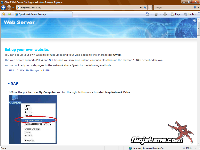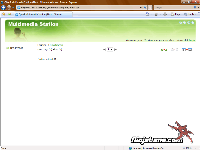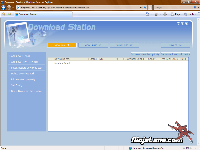After careful consideration I have decided to transfer all hardware review activities to a new domain. I purchased Hardwareasylum.com in 2012 and have been working hard to build a new and improved Ninjalane on that domain. If you are reading this you have reached one of the archived articles, news, projects and/or reviews that were left behind during the site migration.
Please update your bookmarks and be sure to visit the new and improved Ninjalane at Hardwareasylum.com
QNAP TS-209 Pro II Turbo NAS Review
Author: William West
Published: Saturday, September 20, 2008
Applications
The QNAP TS-209 Pro Turbo NAS does come with several features that take it a little beyond what a normal NAS is designed to do. For instance not only does it have a Web server but comes with PHP4 installed. If that wasn't enough you also get a copy of MySQL thus transforming this simple NAS into an application server.
After the TS-209 has been configured simply plug the IP address into your favorite browser and away you go. You will be greeted with a page that displays all of the cool applications you have installed.
The first application on the menu is the Web Server. From here you can setup a website for just about anything, home to business, Apache doesn’t care. One of the nice features of this is a fully illustrated instruction manual on how to get things started including some options to install PHP, MySQL, and many other additions. Once again this is about being full featured and still easy to use.
The multimedia Station is a way for you to add your music, movie, and other types of media files for use in iTunes. Basically you can jam to your favorite tunes anywhere that proves access to iTunes and the QNAP TS-209 Pro II Turbo NAS.
The mystery application that was missing from the list is none other than the Download Station. At first glance it sounds like a HTTP / FTP system for accessing files however it is much more than that. In fact Download Station is a full featured Bit-Torrent application. From here you can have full access to P2P networks, set upload and download rates and even decide how long you want to share a particular torrent for.
Download station is really easy to setup, first go onto your favorite search engine and find the torrent you are looking for. Then upload the file to the Download Station and let the software do the rest. Its that simple. When you’re done simply close the browser and let the NAS work.
Download station is really easy to setup, first go onto your favorite search engine and find the torrent you are looking for. Then upload the file to the Download Station and let the software do the rest. Its that simple. When you’re done simply close the browser and let the NAS work.