After careful consideration I have decided to transfer all hardware review activities to a new domain. I purchased Hardwareasylum.com in 2012 and have been working hard to build a new and improved Ninjalane on that domain. If you are reading this you have reached one of the archived articles, news, projects and/or reviews that were left behind during the site migration.
Please update your bookmarks and be sure to visit the new and improved Ninjalane at Hardwareasylum.com
Introducing the Multi-GPU Index
Author: Dennis Garcia
Published: Thursday, December 02, 2010
3DMark 06 Tests
3DMark 06 is a benchmark designed to test advanced shader models 2.0 and 3.0 in your graphics cards. While it does test video performance it seems to rely heavily on overall CPU performance so the results will be somewhat less accurate as we switch between the different processor and system architectures.
Testing was done using the default settings just like if you were to run the benchmark for an HWBot submission.
Testing was done using the default settings just like if you were to run the benchmark for an HWBot submission.
Single GPU Installed
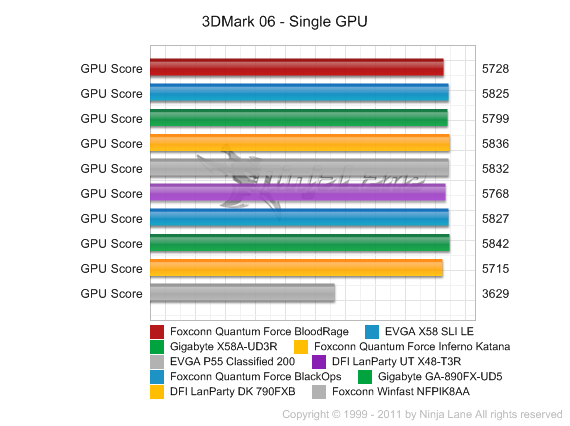
Dual GPU Installed
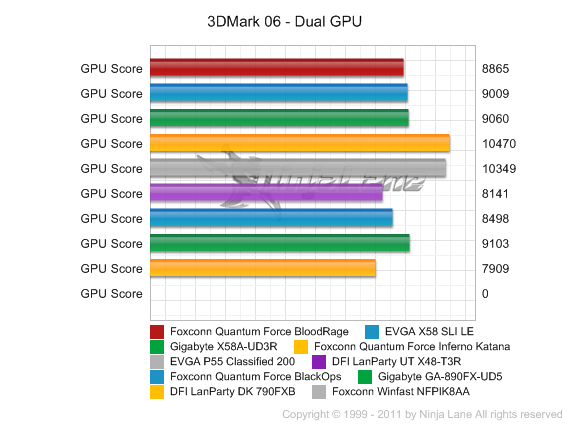
Triple GPU Installed
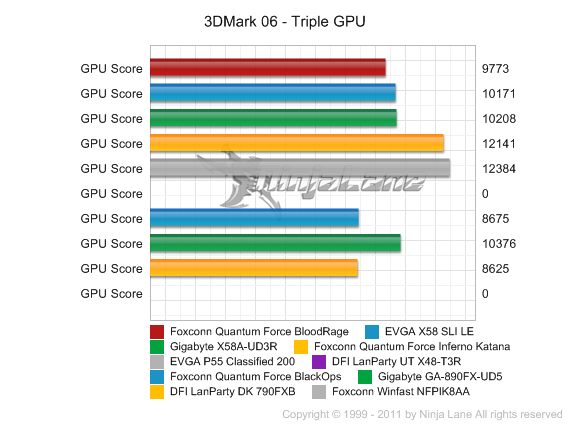
Quad GPU Installed
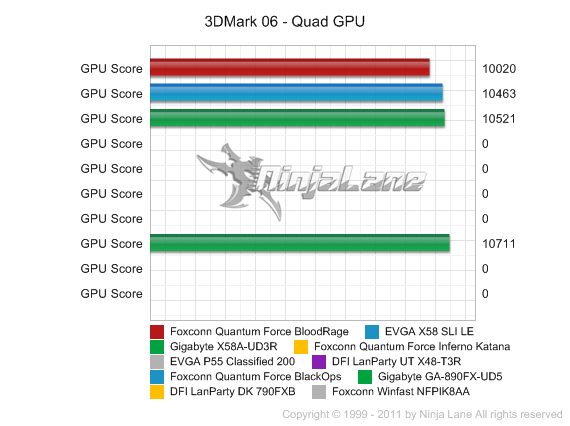
The results of this test seem to mimic scores posted using 3DMark Vantage. Overall they tend to level off as we add more video cards except for on the P55 platform. This leveling can be attributed to the CPU not being able to supply the cards with enough data. If you were running this benchmark for HWBot and ran into a similar situation you would have a couple of choices to improve your score.
- Invest in a faster processor or tune your CPU overclock for better performance.
- Increase your video card clocks to make them more efficient.
- both

